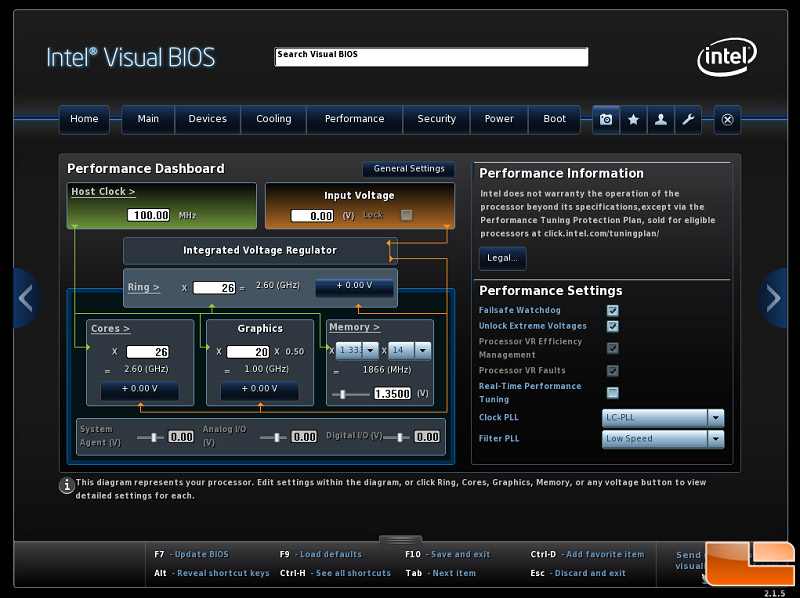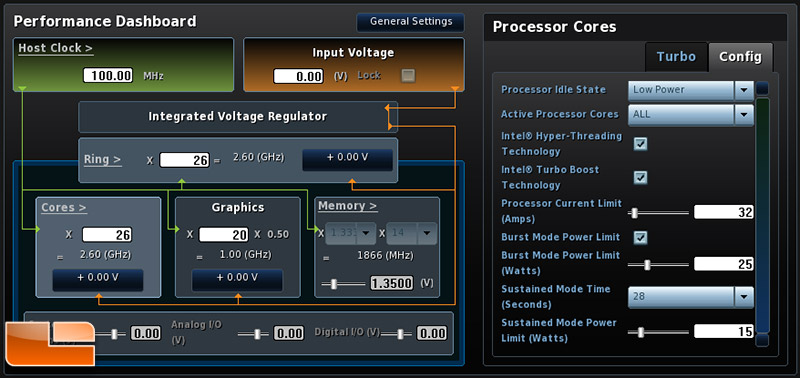I have run openELEC on my intel NUC i5 for the last year with the IR commands in the autostart.sh and Bios 0.25 without any issues at all. Foolishly I upgraded the Bios to 0.28 and I had to remove the IR commands from the autostart.sh for the Microsoft MCE remote to work. I have tried downgrading to 0.25 bios again but as other users on the XBMC & openELEC forums have said it seems to be a perminent IR fix but causes the NUC to randomly startup for no apparent reason.
I come in from work and the NUC has started up with no user input. Once every few days its happening.
I never had this issue with Bios 0.25 but a lot of users have had this issue with 0.27 and 0.28. I can try and downgrade to 0.25 but will this cure my problem or create even more.
Its becoming tiresome having to check my NUC everyday after work.